ShopDreamUp AI ArtDreamUp
Deviation Actions
Description
Theme link:
[link]
After experiencing a few days with Google Chrome, I've found a new way to change the look of the pages displayed with CSS.
The complete file is called "Custom.css" and is located in:
Mac: ~/Library/Application Support/Google/Chrome/Default/User StyleSheets/Custom.css
PC: C:UsersYourUsernameAppDataLocalGoogleChromeUser DataDefaultUser StyleSheetsCustom.css
Ubuntu (Chromium): ~/.config/chromium/Default/User StyleSheets/Custom.css
All we have to do is write the css you want to apply, no need to restart and the changes are instantaneous.
But we must be careful to choose items to modify, avoiding general and trying to be as specific as possible.
For example, if we write:
html {background: red! important;}
All pages we visit will have a red background and not the most desirable.
If we are wrong, or do not like, we can erase the contents of "custom.css" without problems, has no danger.
Attached in the file my "custom.css" so you can see or modify the result.
I put some comments to explain briefly what the code does.
[link]
After experiencing a few days with Google Chrome, I've found a new way to change the look of the pages displayed with CSS.
The complete file is called "Custom.css" and is located in:
Mac: ~/Library/Application Support/Google/Chrome/Default/User StyleSheets/Custom.css
PC: C:UsersYourUsernameAppDataLocalGoogleChromeUser DataDefaultUser StyleSheetsCustom.css
Ubuntu (Chromium): ~/.config/chromium/Default/User StyleSheets/Custom.css
All we have to do is write the css you want to apply, no need to restart and the changes are instantaneous.
But we must be careful to choose items to modify, avoiding general and trying to be as specific as possible.
For example, if we write:
html {background: red! important;}
All pages we visit will have a red background and not the most desirable.
If we are wrong, or do not like, we can erase the contents of "custom.css" without problems, has no danger.
Attached in the file my "custom.css" so you can see or modify the result.
I put some comments to explain briefly what the code does.
© 2012 - 2024 a3cAnton
Comments6
Join the community to add your comment. Already a deviant? Log In
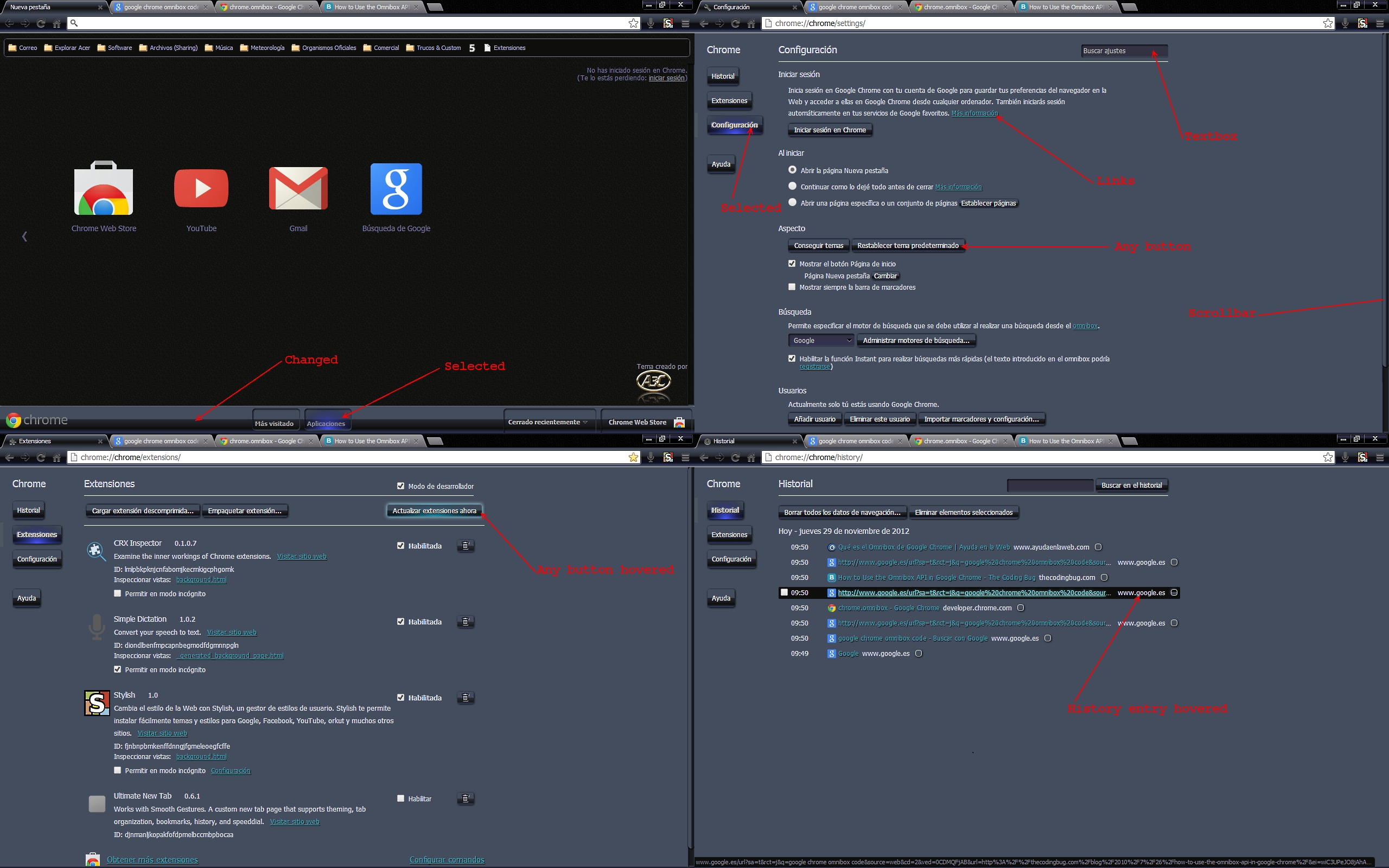




















![Chocolate Suite 1.0 [Rainmeter Skin]](https://images-wixmp-ed30a86b8c4ca887773594c2.wixmp.com/i/ee7c62bd-521a-4295-b96e-2a25f177ea51/d5ux47v-9307f7af-596b-4b1b-a290-6b6b4cb7edb2.png/v1/crop/w_184)


![Luto Suite 1.1 [Rainmeter Skin]](https://images-wixmp-ed30a86b8c4ca887773594c2.wixmp.com/i/ee7c62bd-521a-4295-b96e-2a25f177ea51/d5xm5hl-b445d816-7f0f-4337-ab5b-dea4cc4892cb.png/v1/crop/w_184)









